 |
|
 Jan 26, 2008, 08:12 PM // 20:12
Jan 26, 2008, 08:12 PM // 20:12
|
#1 |
|
Lion's Arch Merchant
Join Date: Apr 2007
|
My Guild Wars had around 6 months ago the annoying habit to just fall out without any warning, and then a little screen appeared(see pic), after a while it was repaired, but since a month I have the same problem again.
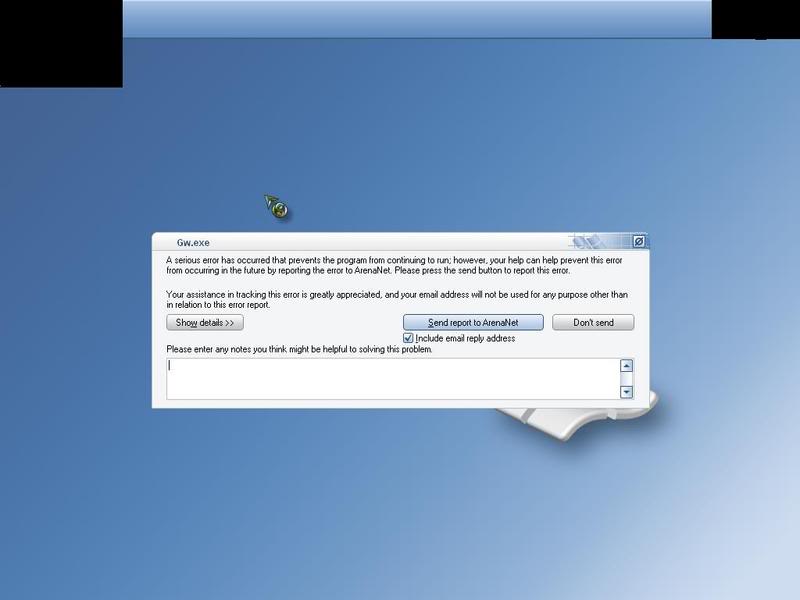 It happens like this; I log in, I play for around a half hour, then it falls out, I reconnect without any problems, but then, GW falls out again, reconnect and so on, GW falls out faster and faster after a while and eventually it happens 10 seconds after I reconnect. This doesn't happen when I'm just standing in GH, mostly when I'm VQ'ing, Farming, HA, RA, AB, loads of things... Is this a problem with my account, harware, software? I always 'Send report to ArenaNet' and sometimes I add my specific e-mail adress. But it seems ArenaNet is too busy with other things  If you can find another thread about someone with the same problem, please link. Edit: is this pic too big? |

|

|
 Jan 26, 2008, 08:56 PM // 20:56
Jan 26, 2008, 08:56 PM // 20:56
|
#2 |
|
Frost Gate Guardian
Join Date: Feb 2007
Location: in a box, doesn't everyone?
Guild: None
Profession: P/W
|
I had this type of problem before, or something like it;I kept getting blue screen of DOOM whenever I fought or ran around. It might be because of your RAM or graphics card.
|

|

|
 Jan 26, 2008, 08:58 PM // 20:58
Jan 26, 2008, 08:58 PM // 20:58
|
#3 |
|
Krytan Explorer
Join Date: Mar 2006
Guild: innergalactic gargleblasters
Profession: W/Mo
|
My husband gets this same thing sometimes. Not as often as you it seems...maybe 2 times a month, but he seems to belive its his video. Ive never had it happen to me. Also, he has the problem of having to "Repair Data Archives" at least 4 times a week. Sometimes more. Im sorry I cant help you with the problem, but i did want you to know that your not alone.
|

|

|
 Jan 26, 2008, 09:31 PM // 21:31
Jan 26, 2008, 09:31 PM // 21:31
|
#4 |
|
Wilds Pathfinder
Join Date: Aug 2005
Location: Supermans Crystal Palace
Guild: Legion Of The Dark Sun
|
It's definetly a hardware issure.. I would try reducing your ram to a single stick (assuming you have 2 sticks) and wait for the problem to happen. If and when it does try the other stick. Then if it's still happening put both sticks back in and either try and find another graphics card to try or buy one. These sort of errors are really frustrating as ram would usually cause the machine to freeze or hard lock and the video card if you were lucky might give you artifacts on screen to let you know there is an issue but with an error like this with no indication it gets tricky.
Give your hard drive a defrag first up and make sure you got plenty of free space. Run a stress test on your video card and see if you can get it to crash. There are plenty of free utilities on the web. Just type in Video stress test into google. Good luck. |

|

|
 Jan 26, 2008, 10:17 PM // 22:17
Jan 26, 2008, 10:17 PM // 22:17
|
#5 |
|
Lion's Arch Merchant
Join Date: Apr 2007
|
hmm, I'll let my dad read your posts :P it might convince him to buy a new pc or to buy faster parts xD all thx for answering, I'll try to fix it in any way o.o
|

|

|
 Jan 26, 2008, 10:34 PM // 22:34
Jan 26, 2008, 10:34 PM // 22:34
|
#6 | |
|
Furnace Stoker
Join Date: Oct 2005
Location: Planet Earth, Sol system, Milky Way galaxy
Guild: [ban]
Profession: W/
|
If you want support from NCSoft, open a support ticket with them. GW is an ANet product, but they are owned by NCSoft, their publisher, who also handles support. Support for GW is here: http://www.guildwars.com/support
It sounds like you have a hardware issue. That error screen has a "show details" button. It would be helpful if you posted a screenshot of that, if possible. You can determine if you have bad RAM with this free software: http://www.memtest.org/ You'll want to test one memory stick at a time, as well as the different slots on your motherboard, in case the motherboard is the problem. More information on how to test this can be found on that site. Quote:
Last edited by MisterB; Jan 26, 2008 at 10:37 PM // 22:37.. |
|

|

|
 Jan 26, 2008, 11:32 PM // 23:32
Jan 26, 2008, 11:32 PM // 23:32
|
#7 |
|
Lion's Arch Merchant
Join Date: Apr 2007
|
I'll post a pic from the details, but doesn't it contain very privat things?
|

|

|
 Jan 27, 2008, 12:09 AM // 00:09
Jan 27, 2008, 12:09 AM // 00:09
|
#8 |
|
Frost Gate Guardian
Join Date: Feb 2007
Location: Under that rock.
Guild: We Demand A Shrubbery [Ni]
Profession: W/E
|
Simply put, your computer isn't really good enough for Guild Wars. Are you also experiencing very long loading times? I have had the exact error message on a different computer of which I wondered if it could handle GW, and it couldn't. Maybe you can try upgrading your video card or memory?
Also you can post your computer specifications, that won't contain anything private. Just the hard drive space, operating system, video card, processor, etc etc. Good luck anyway 
|

|

|
 Jan 27, 2008, 12:16 AM // 00:16
Jan 27, 2008, 12:16 AM // 00:16
|
#9 |
|
Lion's Arch Merchant
Join Date: Apr 2007
|
PC not good enough...I've played already 20 months Guild Wars on this PC, I would understand if it was from a new campaign like EotN, but I'd expect it would be from the beginnen I had it...
Very long loading times? If I haven't been a while in RA/TA, it can take some time to load in, but not as long that the timer started already. In general not. |

|

|
 Jan 31, 2008, 02:43 PM // 14:43
Jan 31, 2008, 02:43 PM // 14:43
|
#10 |
|
Lion's Arch Merchant
Join Date: Apr 2007
|
Okay, my problem is solved, it was all about an overheated PC, I vacuumed(Is this the right English word? lol) the complete inside of my PC, it was completely filled with dust, I don't think there was any air-circulation left. Thx all
|

|

|
 Jan 31, 2008, 04:02 PM // 16:02
Jan 31, 2008, 04:02 PM // 16:02
|
#11 |
|
rattus rattus
Join Date: Jan 2006
Location: London, UK GMT±0 ±1hr DST
Guild: [GURU]GW [wiki]GW2
Profession: R/
|
Hope it still works. Vacuuming inside a PC case is generally a bad idea - can't remember why, but I know my Dyson packs a helluva static charge. Think there's a possibility of overdriving fans, although that may be air dusters.
__________________
Si non confectus, non reficiat
|

|

|
 Jan 31, 2008, 05:34 PM // 17:34
Jan 31, 2008, 05:34 PM // 17:34
|
#12 |
|
über těk-nĭsh'ən
Join Date: Jan 2006
Location: Canada
Profession: R/
|
yes, the static generated from a vacuum can fry your computer.
|

|

|
 Jan 31, 2008, 06:48 PM // 18:48
Jan 31, 2008, 06:48 PM // 18:48
|
#13 |
|
Hell's Protector
Join Date: Aug 2005
Location: Canada
Guild: Brothers Disgruntled
|
If you vacuum the inside of your computer, turn it off first, and touch the vacuum nozzle/hose to the case (ground) every so often to discharge any static.
|

|

|
 Jan 31, 2008, 07:02 PM // 19:02
Jan 31, 2008, 07:02 PM // 19:02
|
#14 |
|
Forge Runner
Join Date: Jul 2006
Profession: R/
|
Don't touch anything inside with the nozzle, hold it close to the opening, the other hand on the pc's casing and do not take out the power cord.
|

|

|
 Jan 31, 2008, 10:19 PM // 22:19
Jan 31, 2008, 10:19 PM // 22:19
|
#15 | |
|
Technician's Corner Moderator
Join Date: Jan 2006
Location: The TARDIS
Guild: http://www.lunarsoft.net/ http://forums.lunarsoft.net/
|
Quote:
|
|

|

|
 |
|
«
Previous Thread
|
Next Thread
»
| Thread Tools | |
| Display Modes | |
|
|
 Similar Threads
Similar Threads
|
||||
| Thread | Thread Starter | Forum | Replies | Last Post |
| nugzta | Game Bugs [Archive] | 2 | Apr 19, 2007 11:51 PM // 23:51 | |
| Error Made; Error Corrected | Gaile Gray | The Riverside Inn | 43 | Apr 10, 2007 07:28 PM // 19:28 |
| lacasner | The Riverside Inn | 136 | Dec 12, 2006 04:42 AM // 04:42 | |
| Is this old good mo/w hybrid build ever occured to you for breaking E-Denial and KD | coldplay | Gladiator's Arena | 40 | Mar 22, 2006 01:10 AM // 01:10 |
All times are GMT. The time now is 08:39 AM // 08:39.





 Linear Mode
Linear Mode


